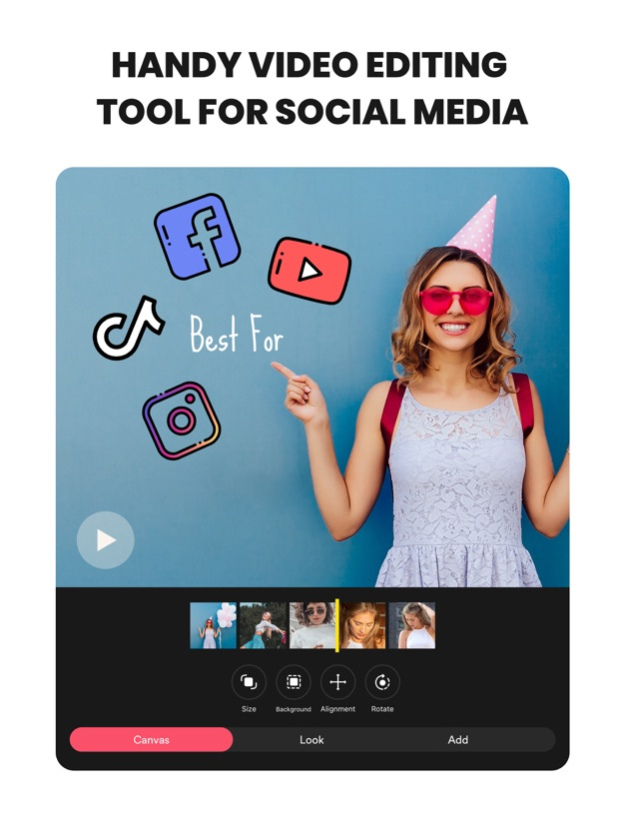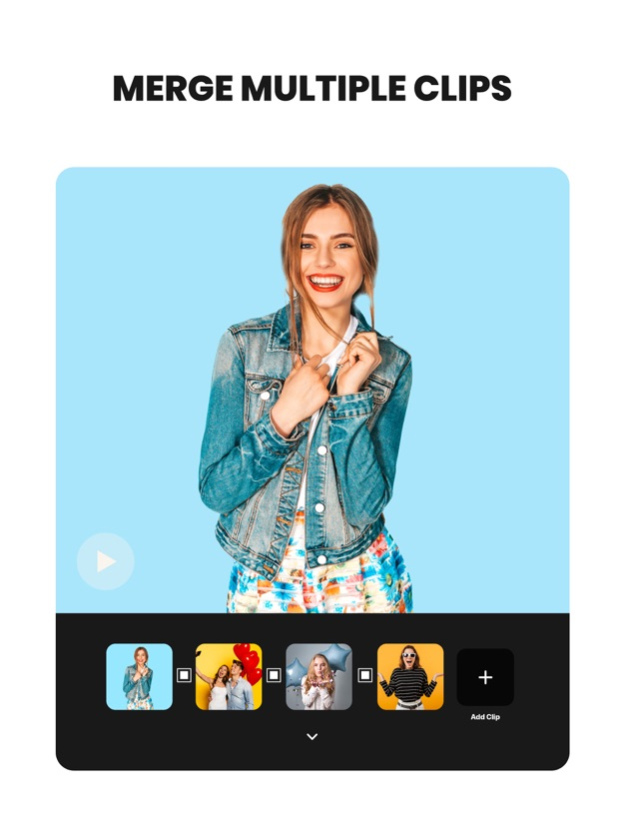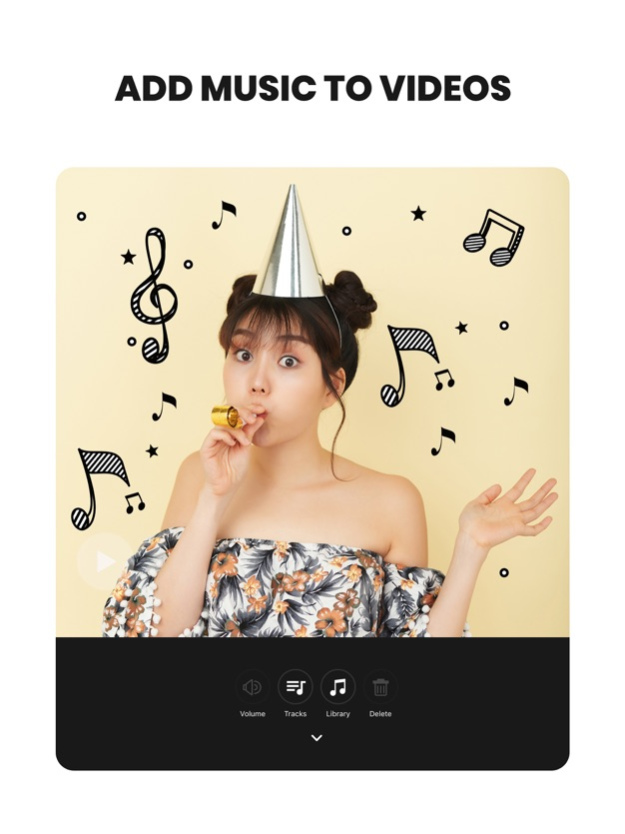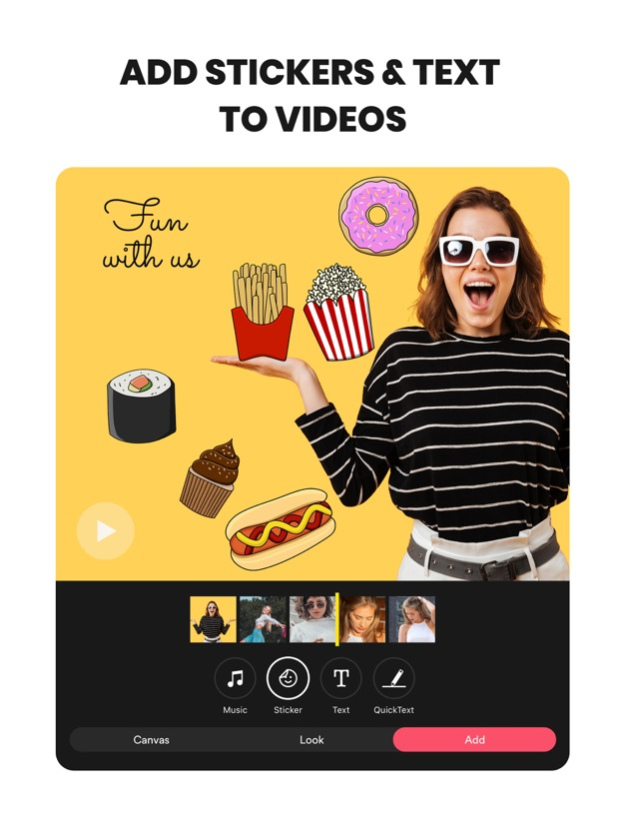Video Editor & Movie Maker 3.5.06
Paid Version
Publisher Description
Best Instagram & Youtube Video Maker !!
Muzishot is Handy tool to create quickly stunning videos from multiple video clips. You can create video for different social media like Instagram,Youtube, Snapchat Etc.
Application is 100% Free !! No inApp Purchase.
◉ Features ◉
▨ POST FULL VIDEO ▨
- Post full size square video on Instagram & other social networks.
- Now you Don’t need to crop video to square to post on social networks.
- Move Video Around Square.
- ZoomIn/Out Video
▨ EDITING ▨
- Trim,Cut & Merge Different video clips.
- Slow motion videos.
▨ STICKERS ▨
- Lots of New Stickers Updated Daily.
▨ ADD TEXT ▨
- Add text on Video.
- Add text with large range of fonts.
- Apply Text Outlines, Shadow & Back Color.
- Save Text For future use.
▨ BACKGROUNDS ▨
- Many different unique background to choose from.
- All are free of cost.
- Add Blur Background to your photos.
▨ CONTACT ▨
- Feel free to submit your feedback at hellomuzishot@gmail.com
- App store review mean a lot for us. It will help us for future updates. Please take a moment to write review about our app.
****Disclaimer****
- We are not Affiliated with Instagram or other social networks.
Mar 2, 2020
Version 3.5.06
+ Resolved crash when selecting Track in Video Editor.
+ New App icon.
+ We have also a new revamped UI! You can get access to all the store materials. Take a look and provide us with feedback.
We love to hear your feedback about this update. Please mail us at picfyhelp@gmail.com & our team will respond to you asap for any feedback.
About Video Editor & Movie Maker
Video Editor & Movie Maker is a paid app for iOS published in the Screen Capture list of apps, part of Graphic Apps.
The company that develops Video Editor & Movie Maker is PICFY Technologies Private Limited. The latest version released by its developer is 3.5.06.
To install Video Editor & Movie Maker on your iOS device, just click the green Continue To App button above to start the installation process. The app is listed on our website since 2020-03-02 and was downloaded 25 times. We have already checked if the download link is safe, however for your own protection we recommend that you scan the downloaded app with your antivirus. Your antivirus may detect the Video Editor & Movie Maker as malware if the download link is broken.
How to install Video Editor & Movie Maker on your iOS device:
- Click on the Continue To App button on our website. This will redirect you to the App Store.
- Once the Video Editor & Movie Maker is shown in the iTunes listing of your iOS device, you can start its download and installation. Tap on the GET button to the right of the app to start downloading it.
- If you are not logged-in the iOS appstore app, you'll be prompted for your your Apple ID and/or password.
- After Video Editor & Movie Maker is downloaded, you'll see an INSTALL button to the right. Tap on it to start the actual installation of the iOS app.
- Once installation is finished you can tap on the OPEN button to start it. Its icon will also be added to your device home screen.